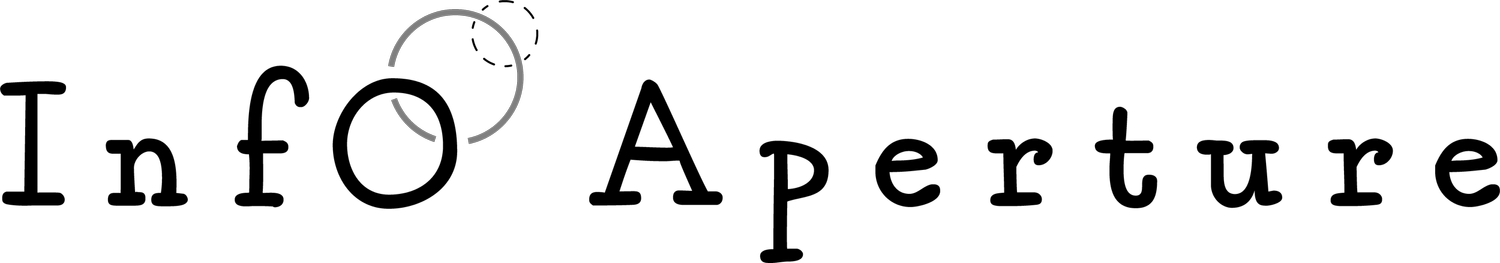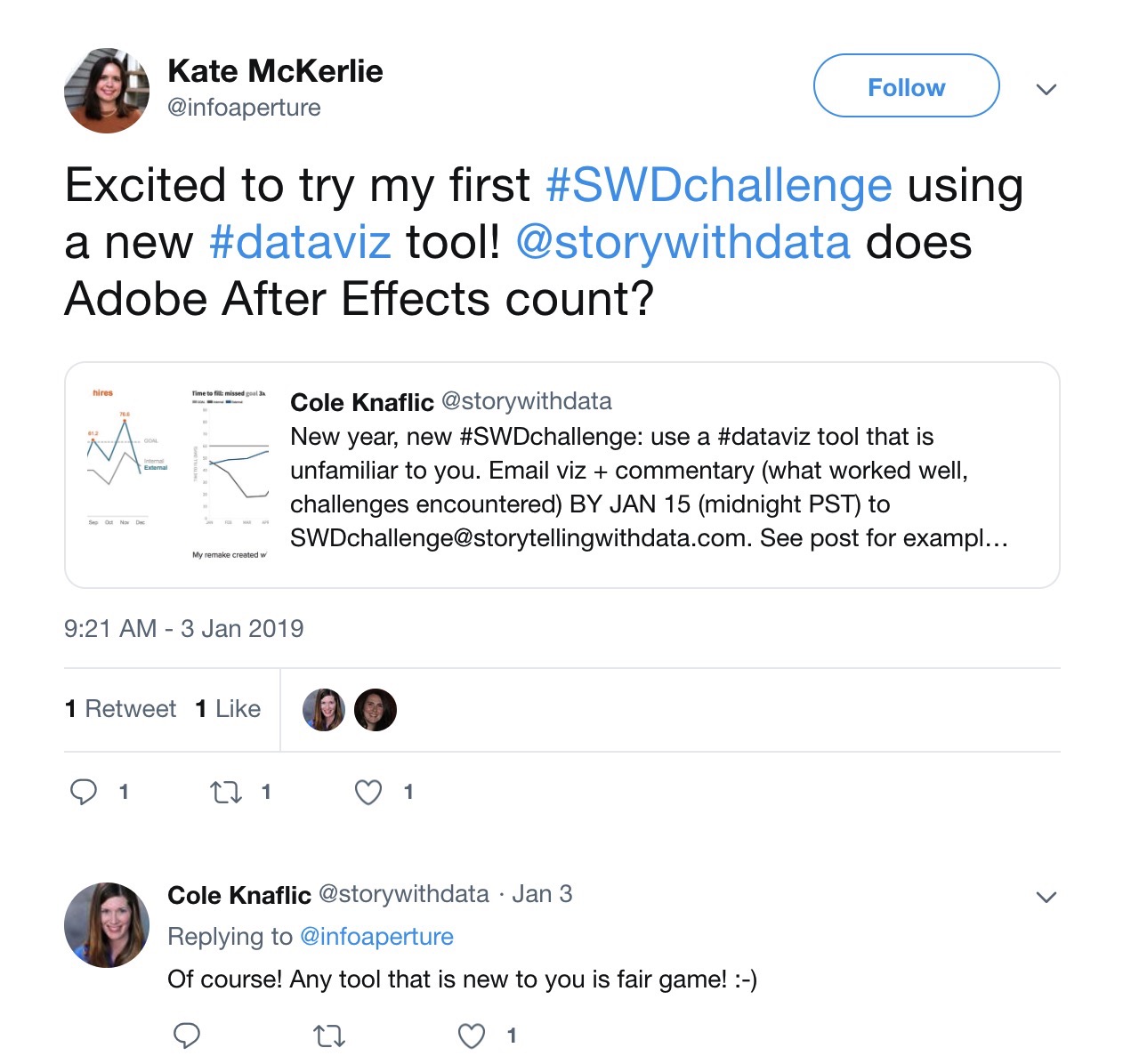My First #SWDchallenge: Using JSON in Adobe After Effects
So the day the January Storytelling With Data (SWD) challenge went out, I tweeted Cole Knaflic of SWD:
This was an honest question, I don’t think most people think of Adobe After Effects (AE) as a “data visualization tool” so I did want to make sure it really did count, but mostly I wanted make sure I publicly tweeted that I was going to do this challenge so that I wouldn’t chicken out. Would anyone even notice if I deleted my tweet? Probably not, but hey, this seemed to be enough motivation for me!
When I thought about using AE for this challenge I thought I could cross a few things off my list. I was already getting familiar with AE by passively watching a Lynda.com tutorial, but I had not really gotten into the program and actually created anything myself. I really want to start creating my own motion graphics in AE, but I also really want to start sharing more work in the data viz world, so doing this SWD Challenge got me started on a few goals.
At first I was going to build a data visualization by "hand” by using keyframing and actually manually draw some kind of graph. I thought this work would be rewarded by the endless cool animations I could do with the graph elements and then we would be set! I have some basic experience with motion graphics but in Final Cut Pro X. I then thought about how this might actually be “cheating” and how maybe AE isn’t really a data visualization tool after all.
Turns out, in the newest versions of AE you can actually connect your motion graphics to actual data!!! I stumbled upon this tutorial by Daniel Walter Scott (Adobe Master Dude) of Bring Your Own Laptop, and got super excited about the idea of creating a data driven motion graphic using a JSON file. A few days passed, I couldn’t decide what data I wanted to use and I thought “ok, let me just try doing what Daniel teaches before I tried to go off on my own.” He visualized annual temperatures of Dublin in the tutorial. I knew from the beginning I wasn’t going to do exactly what he did and I knew that when you use expressions and data files; the whole point is that you should be able to reproduce your work easily. So I pulled some other weather data from weatherbase.com (I’m not sure if this really a good data source, but for these purposes they had information I needed). I picked cities all over, mostly they are places I’ve been, lived, are going (Rome in a few weeks!) and just random places on the map that I have an odd obsession with (Hoping Edinburg of the High Seas piques your interest). I also purposely picked some cities north and south of the equator just because I thought the opposite seasons would look visually interesting.
I pretty much followed along to the tutorial, bringing my own design to the graph, also had to modify the expressions a bit to customize them to my graph. I was tempted to make the axes and labels in Illustrator like Daniel did, but I went ahead and did it in AE just because I wanted this to be a pure AE graphic.
I’ll be honest. It took me days to get the few expressions right. I’m not a coder/scripts person (yet) and I do understand the importance of syntax, but it was tough. I finally had to even download the tutorial’s exercise files and really check to see if I had included every bracket and period. After a few attempts I finally got it working! The average temperatures of Austin were visualized on the screen! I added Daniel’s animations, and I was off to the races. This was so exciting! Not only did I create my first motion graphic in AE, I wrote expressions that actually worked!!!
I thought ” Ok, well the beauty of being driven by data and using a JSON file means I could easily reproduce this for other cities right?” I wanted to do this from the beginning so when I created my JSON file, I included a bunch of cities, so it was just a matter of calling a new number in the expressions and going down the list. The graph title is also data driven so it was fun to watch the city name change as I updated the expressions. I also had some fun with color.
One real bummer, and this could of course just be my newbie clumsiness in AE, if you try and duplicate the layers in your composition you lose your connection with your JSON file, which then freaks out AE and then you have a lot of errors, even after you think you’ve “fixed” all of them. whomp whomp. I solved this by saving it as a new project every time I changed the city and then importing them into an All Cities project panel. This was cumbersome to say the least. Before the import, I had “pre-comped” them as they say in the motion graphics biz (I have no idea if they say this in the motion graphic business). Pre-comping is when you group all your composition layers into one layer. This pre-comping definitely made the final composition a lot easier to work with. I then positioned all the city pre-comps to stagger over my graph axes, did some finishing touches on placement and animations and here ya go:
I took a peek at the tutorial’s YouTube comments and they were really helpful (surprisingly). Someone suggested using “.thisNameLayer” instead of “Jan” or “Feb” in the expression that way I didn’t have to update all the layer names in the expressions to do other months after I got January down. Someone also gave a really great suggestion to include the JSON in your composition as a layer and that seemed to help me with some exporting issues I was having in AE.
Overall, this was awesome, and I’m really proud of this, even if it’s heavily based on a tutorial and not really all that interesting data. Although, Did you know Santiago, Chile and Reykjavik, Iceland had such similar average temperatures in August?
I’m looking forward to all of 2019’s SWD Challenges! It’s now a not so-secret goal to get them all done!